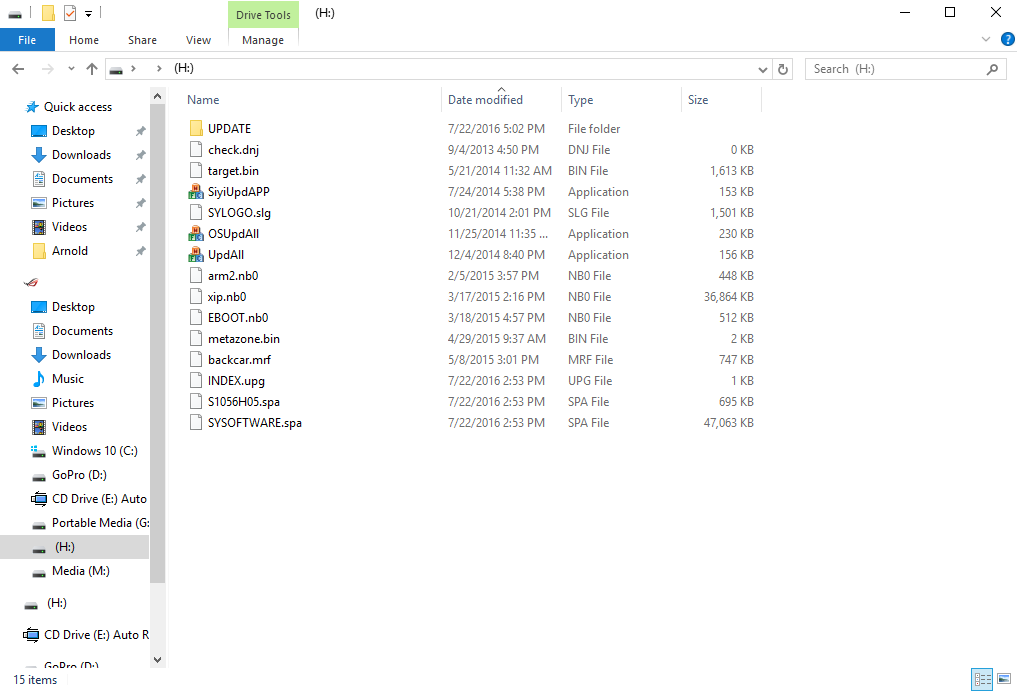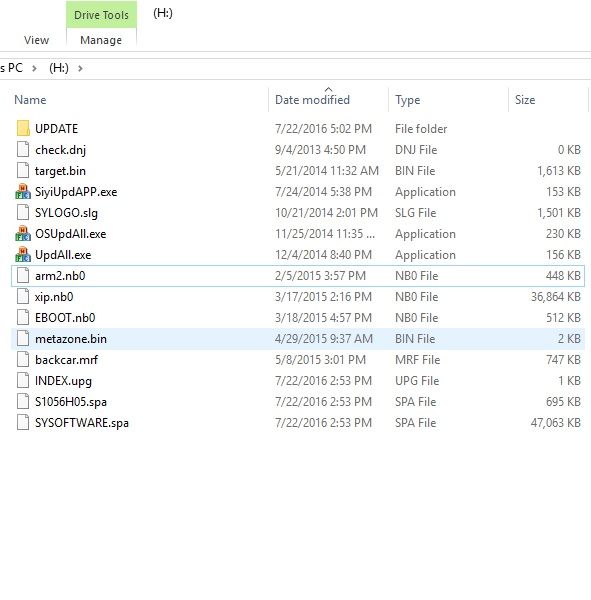Rabid74
Well-Known Member
- Joined
- Feb 7, 2016
- Threads
- 9
- Messages
- 193
- Reaction score
- 30
- Location
- South Florida
- First Name
- Arnold
- Vehicle(s)
- 2015 DIB Premium PP Mustang GT
Why are you hitting system reset instead of system update ?Has anyone else had trouble updating to the beta software? I've played with this all week and cannot get the upgrade to install with the instructions provided.
Sponsored