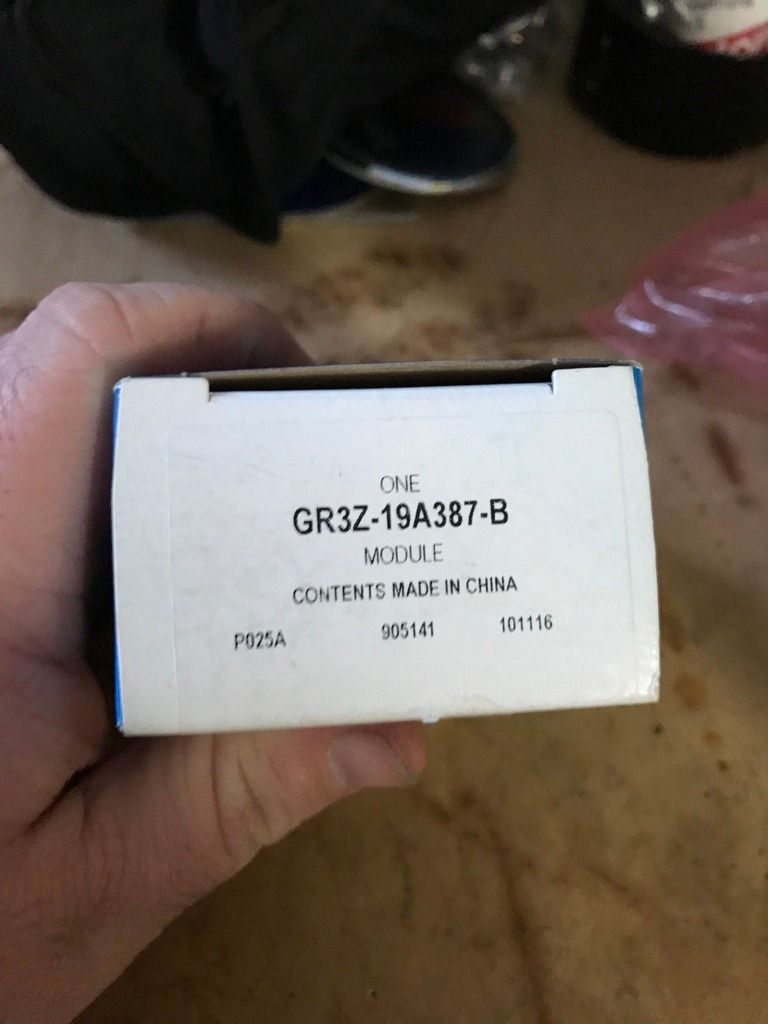MustangPapi
Well-Known Member
- Joined
- Jul 4, 2016
- Threads
- 19
- Messages
- 107
- Reaction score
- 7
- Location
- Las Vegas, NV
- First Name
- Jordan
- Vehicle(s)
- 2016 Mustang GT
Which download?
Hey guys, I am a little confused with the software download. Is it the ford official link or the mirror link I am supposed to be downloading? Thanks!
Hey guys, I am a little confused with the software download. Is it the ford official link or the mirror link I am supposed to be downloading? Thanks!
Sponsored