GT_Dave
Well-Known Member
- Joined
- Dec 13, 2015
- Threads
- 11
- Messages
- 1,075
- Reaction score
- 688
- Location
- NE Illinois
- Vehicle(s)
- 1970 Mach 1 408EFI , 2016 GT350
- Thread starter
- #1
I have been looking for a low cost temperature gauge that reads the OBD port on an iPad/iPhone to calibrate readings to the physical gauge that I installed on the transmission. With the help from KevDog and inspiration from a few others on this forum, I have a cheap and easy solution. I’ll post the details to save others from the trial and error I had to work through.
First I got the OBD Fusion app from the App Store. I did purchase the Enhanced Ford 2016 Diagnostics package for 9.99, but I don’t think you need that adder for this to work.
This App supports a number of OBD2 adapters that vary in price from $13 to $99, I picked a mid-level adapter.
I bought an LE Link OBD2 adapter on Amazon for $35.

Connect to your GT350 and let the system read your car.
Learning the app and programming the PID was most of the work, here are the procedure and settings:
• Start the app hit the upper left menu bar and pick “Settings”
• Go to User-Defined PIDs
• Go to the menu bar in the upper right and pick “New”
• Build the PID to the following;
o Name will display on the gauge, description and category can be anything you want to add.
o English Units = F
o Min Value = -20 (range is your pick)
o Max Value = 280 (range is your pick)
o Metric to English Scale Factor = 1
o Metric to English Offset = 0 (I think these last 2 settings could be used to reduce the equation)
These are important settings:
• Module/Header = ALL
• OBD Mode = 22
• PID Number = 1E1C
• Priority = can be Low or Medium (no need for High)
* Equation = ((((A)*256)+B)*(9/8)+320)/10
Hit "Test" at the bottom to confirm that data is sent back.

Customize the size and look of the gauge and you are ready to go.

First I got the OBD Fusion app from the App Store. I did purchase the Enhanced Ford 2016 Diagnostics package for 9.99, but I don’t think you need that adder for this to work.
This App supports a number of OBD2 adapters that vary in price from $13 to $99, I picked a mid-level adapter.
I bought an LE Link OBD2 adapter on Amazon for $35.
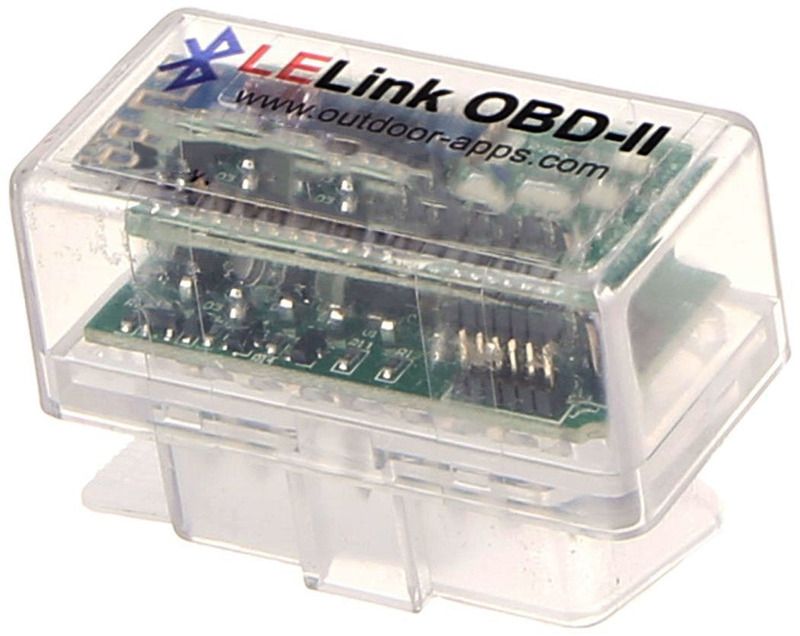
Connect to your GT350 and let the system read your car.
Learning the app and programming the PID was most of the work, here are the procedure and settings:
• Start the app hit the upper left menu bar and pick “Settings”
• Go to User-Defined PIDs
• Go to the menu bar in the upper right and pick “New”
• Build the PID to the following;
o Name will display on the gauge, description and category can be anything you want to add.
o English Units = F
o Min Value = -20 (range is your pick)
o Max Value = 280 (range is your pick)
o Metric to English Scale Factor = 1
o Metric to English Offset = 0 (I think these last 2 settings could be used to reduce the equation)
These are important settings:
• Module/Header = ALL
• OBD Mode = 22
• PID Number = 1E1C
• Priority = can be Low or Medium (no need for High)
* Equation = ((((A)*256)+B)*(9/8)+320)/10
Hit "Test" at the bottom to confirm that data is sent back.
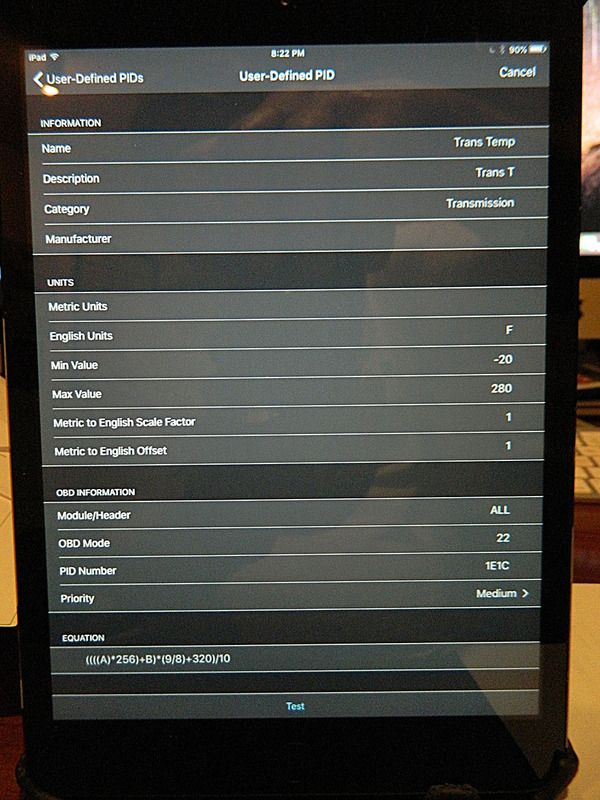
Customize the size and look of the gauge and you are ready to go.

Sponsored
Last edited:

