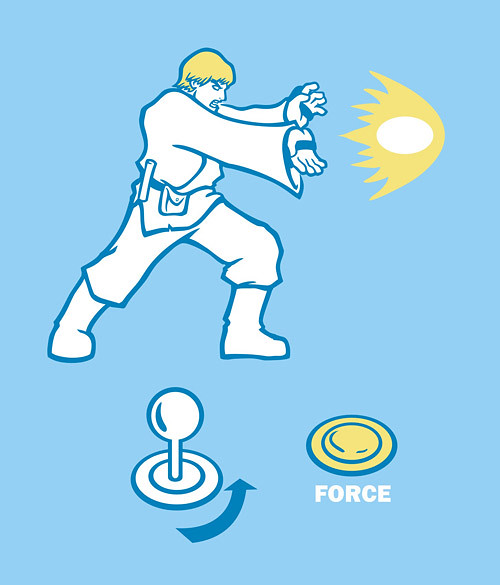OySmallFry@SCS
Well-Known Member
- Joined
- Jul 7, 2015
- Threads
- 21
- Messages
- 829
- Reaction score
- 553
- Location
- Houston, TX
- First Name
- SpaceCitySpyLLC
- Vehicle(s)
- Turbo
- Thread starter
- #1
SpaceCitySPY go fast bits ;)
Order here: http://spacecityspy.tictail.com/
Follow for updates on new products: https://tictail.com/cart/spacecitys...f9ea6a98f4acf08b6b824339a&tt_locale=en#follow
I've mentioned a few of these products to you guys, but I thought I'd throw up a post specifically non-decal haha.
Hands-Free Trunk Close Kit, IN STOCK AND AVAILABLE!


Available colors:
Black, High Viz Yellow, Red, Green, Blue, Purple, and Digital Camo
More pictures on the webstore: http://spacecityspy.tictail.com/
These were finally available this week and I unrolled them at the local Houston meet. Lots of satisfied people with fingerprints no longer! Installation video incoming.
Benefits:
Remove Before Flight keychain tags




Just a sweet tag for your keychain, review mirror, or elsewhere. There were kinda pricey for just one online, so I bought in bulk and now can offer them for only 3 bucks!
Visor Label Blackout - Matte Black Vinyl Covers Available this week!

Because who wants to stare at some government mandated warning labels?
More to come!
Any questions please ask.
Order here: http://spacecityspy.tictail.com/
Follow for updates on new products: https://tictail.com/cart/spacecitys...f9ea6a98f4acf08b6b824339a&tt_locale=en#follow
I've mentioned a few of these products to you guys, but I thought I'd throw up a post specifically non-decal haha.
Hands-Free Trunk Close Kit, IN STOCK AND AVAILABLE!


Available colors:
Black, High Viz Yellow, Red, Green, Blue, Purple, and Digital Camo
More pictures on the webstore: http://spacecityspy.tictail.com/
These were finally available this week and I unrolled them at the local Houston meet. Lots of satisfied people with fingerprints no longer! Installation video incoming.
Benefits:
- 1 minute install
- no disassembly required
- no drilling
- OEM style nonmetallic fastener
- Colors!
Remove Before Flight keychain tags



Just a sweet tag for your keychain, review mirror, or elsewhere. There were kinda pricey for just one online, so I bought in bulk and now can offer them for only 3 bucks!
Visor Label Blackout - Matte Black Vinyl Covers Available this week!

Because who wants to stare at some government mandated warning labels?
More to come!
Any questions please ask.
Sponsored
Last edited:



 :eyebulge:
:eyebulge: